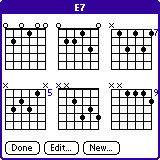Electroplankton
miJam Mixer

I have to admit that I know very little about being a DJ, but devices like these intrigue me. I'd actually like to see something like this software wise for a palm or pocket PC. I doubt there will be though.
Anyway, it is an interesting idea.
Here's what amazon says about it....
- The mi Jam Mixer will have you mixing like a DJ in no time and is so portable you can take it anywhere.
- The Mixer functions with any digital music device, such as iPod and MP3 player.
- Each mi Jam Mixer features two scratch discs which work in both directions with a variety of effects.
- Also included in the Mixer are two programmed rhythm selection buttons, digital voice, techno effects, tempo and volume controls.
- Just like all other mi Jam products the Mixer works either as a standalone Mixer or can accompany your favorite music, so plug it into your music device and jam away
- You can even add the mi Jam Stage Mic to add vocals for the complete DJ experience.
tags technorati : miJam Mixer, iPod
EarMan from RoGame

RoGame have brought a number of music related products to the Palm Platform, all of which are tools or utilities for musicians rather than being music creating applications. However, they add to the pool of software, and that's a good thing.
This latest offering is another learning tool designed to help you to to learn intervals. I am all for music education software, and I shall give this a go, although it does remind me a bit of EarTrain from minimusic, although that application is a bit more aimed at children.
Anyway, good to see someone still developing music applications for the palm platform.
This is what the blub says on PalmGear....
One of the most important skills for musicians of any kind is the ability to correctly identify intervals by ear. Ear training is therefore a substantial building block of any kind of music education. Typically practicing this skill happens during class or with a private tutor and takes some time. EarMan is a tool that can enhance proficiency in ear training and can aid greatly in the process of advancing in this difficult subject.
The program offers a way for “spot learning” where specific interval sets can be practiced in specific ranges. This can be used to focus on weaknesses. Every session is graded in once completed. In addition EarMan offers a complete curriculum that trains the user step by step from correctly identifying simple intervals in limited groups to the full range including compound intervals.
EarMan uses RoGame’s sound library and includes a Grand Piano library for playback on devices with Palm OS 5.0 and higher. Intervals a shown in grand staff notation to aid the learning process. Interval sets include complementary intervals. The interface for the application has been designed to be free from distractions so that one can fully concentrate on the sound.
Trinity

I posted on this device ages ago, but went back to have a look again. There's a sizeable number of apps now running on it. It made me wonder if when ALP is released for Palm devices, if these kind of apps will be able to run on it? ALP is of course LINUX based, so it makes sense to me, but then what do I know.
Anyway, at $1000 each, I don't think I'll be buying on.
Emulation and Music Software
I noticed someone the other day selling a Palm Zire 72 on eBay. It was unusual as it was billed as an auction for musicians only, and that attracted my attention. The seller had various music applications loaded up on this Palm, namely, SoundPad, Bhajis Loops etc. However, in addition to this GBulator was running and supporting Nanoloop and apps by 8 Cylinder.
Now ages ago I had toyed with the idea of emulating an Atari ST to run old music software, but I gave up as I found it just too difficult to get running. Obviously this particular ebay seller has managed to get these GBA apps running ok, which makes me think I should try again.
The ST emulator is CaSTaway, and perhaps it is time to get some of those old Atari music apps running again on my T3?
Now ages ago I had toyed with the idea of emulating an Atari ST to run old music software, but I gave up as I found it just too difficult to get running. Obviously this particular ebay seller has managed to get these GBA apps running ok, which makes me think I should try again.
The ST emulator is CaSTaway, and perhaps it is time to get some of those old Atari music apps running again on my T3?
MP3 Encoder for Palm

Well, just when you think you won't be seeing anything new this year, something completely new and unexpected comes along. Who would have thought there would be an MP3 encoder for the Palm platform. Priced at only $12 you can't really go wrong.
Mp3Enc is from newborngames, who make WaveEditPro (and the enterprise version) which in my opinion is probably the best audio editor software for the Palm platform.
Here's what the site says about it...
Mp3Enc is the first ever Mp3 encoder for the Palm platform!
Now you can record sound, compress into Mp3 on your SD card, and plug the same SD card into your external player!
Writes Mp3's in a variety of bitrates from 64 to 320
Supports batch jobs: Select many files at once and leave the encoder running!
ARM code enhanced for the best possible speed
Mobile Music in 2007...
After my post yesterday about 2006 I thought I'd write something about 2007 and what I'm hoping for.
Palm Applications: MiniMusic
One the things I'm most looking forward to in 2007 is new applications from minimusic. If you look at their development calendar you'll see what they've got planned for next year, and it looks really appealing.
1st off there's MixPad an application for mixing MIDI files. MixPad is the next application that they plan to release, and, like the others so far it will use the Krikit sound engine. Once MixPad arrives you'll be able to create sounds in SoundPad use them in NotePad or BeatPad and then export them to MIDI to mix them in MixPad. The suite of apps will really take on a new dimension I think with the addition of MixPad.
Next I hope that there will be a new version of NotePad. In version 1.5 I'm hoping for the ability to export a song file as a .wav file onto memory card. Things will become very interesting if that comes about. In theory you'll be able to create a .wav file in NotePad export it, and import it into Bhajis Loops. That would in effect give you the ability to have sounds created in SoundPad used in Bhajis Loops. Now that would be interesting. Or indeed, if you made percussion sounds in SoundPad you could use them (as .wavs) in Microbe and then export from Microbe to Bhajis Loops. I do like the thought of being about to move sounds and files around between all these apps, and I think that is really on the horizon now.
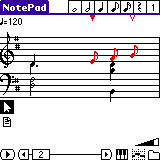
After NotePad I'm waiting for SpinPad. I have played with the demo of SpinPad for ages, since the day it was actually released in fact, and I find it so interesting. It is a completely unique interface for making music. I don't know where they got the idea from, but it is great. Again, if this uses the Krikit sound engine and has the ability to export to MIDI so you can then pick up your work in MixPad, that is going to be amazing. MiniMusic will have done an amazing job.
Of course it doesn't end there... I'd also like to see updates to SoundPad to include other wave forms, and features like locking banks of sounds. I'd like to see updates to AxisPad to allow recording of performances.
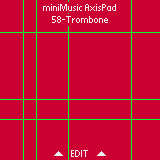
Finally, I'm holding my breath for WavePad the Palm OS multi-track digital audio editor. I don't know how it will work, but the idea is a really exciting one.
Palm Applications: ChocoPoolp
I would love to see some new developments of Bhajis Loops or Microbe, but I doubt that this will happen in 2007 which is a shame although understandable. There was some discussion of a mini synth application on the Bhajis Garden forum, but nothing has happened as yet.
Pocket PC Applications: SSEYO
I hope that SSEYO will continue to develop their miniMIXA application, and possibly even port it to the Palm platform? Again, apps like Griff and Syntrax don't seem to be being actively updated, so miniMixa is sort of the only thing left. It would be nice to see more developers joining in.
Hardware:
It is difficult to say what will happen hardware-wise in 2007? Will Apple bring in a smartphone or newton update? Will it have a micro version of Garageband that you can use?
Mixing / DJ'ing
There seem to be more applications on mobile phones that allow you to do things like remix tracks and make ringtones from mp3 files and the like, maybe we'll see more of this kind of application come to the surface? Who knows, it could be interesting.
Other stuff:
In 2007 I'd like to get along to the Mobile Music Workshop. The one in 2006 was in Brighton and I'd wished I'd gone along.
... so, lots to look forward to, lots to comment on, lots to enjoy making music with. Here's to 2007.
Palm Applications: MiniMusic
One the things I'm most looking forward to in 2007 is new applications from minimusic. If you look at their development calendar you'll see what they've got planned for next year, and it looks really appealing.
1st off there's MixPad an application for mixing MIDI files. MixPad is the next application that they plan to release, and, like the others so far it will use the Krikit sound engine. Once MixPad arrives you'll be able to create sounds in SoundPad use them in NotePad or BeatPad and then export them to MIDI to mix them in MixPad. The suite of apps will really take on a new dimension I think with the addition of MixPad.
Next I hope that there will be a new version of NotePad. In version 1.5 I'm hoping for the ability to export a song file as a .wav file onto memory card. Things will become very interesting if that comes about. In theory you'll be able to create a .wav file in NotePad export it, and import it into Bhajis Loops. That would in effect give you the ability to have sounds created in SoundPad used in Bhajis Loops. Now that would be interesting. Or indeed, if you made percussion sounds in SoundPad you could use them (as .wavs) in Microbe and then export from Microbe to Bhajis Loops. I do like the thought of being about to move sounds and files around between all these apps, and I think that is really on the horizon now.
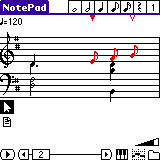
After NotePad I'm waiting for SpinPad. I have played with the demo of SpinPad for ages, since the day it was actually released in fact, and I find it so interesting. It is a completely unique interface for making music. I don't know where they got the idea from, but it is great. Again, if this uses the Krikit sound engine and has the ability to export to MIDI so you can then pick up your work in MixPad, that is going to be amazing. MiniMusic will have done an amazing job.
Of course it doesn't end there... I'd also like to see updates to SoundPad to include other wave forms, and features like locking banks of sounds. I'd like to see updates to AxisPad to allow recording of performances.
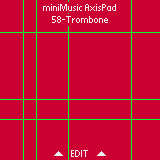
Finally, I'm holding my breath for WavePad the Palm OS multi-track digital audio editor. I don't know how it will work, but the idea is a really exciting one.
Palm Applications: ChocoPoolp
I would love to see some new developments of Bhajis Loops or Microbe, but I doubt that this will happen in 2007 which is a shame although understandable. There was some discussion of a mini synth application on the Bhajis Garden forum, but nothing has happened as yet.
Pocket PC Applications: SSEYO
I hope that SSEYO will continue to develop their miniMIXA application, and possibly even port it to the Palm platform? Again, apps like Griff and Syntrax don't seem to be being actively updated, so miniMixa is sort of the only thing left. It would be nice to see more developers joining in.
Hardware:
It is difficult to say what will happen hardware-wise in 2007? Will Apple bring in a smartphone or newton update? Will it have a micro version of Garageband that you can use?
Mixing / DJ'ing
There seem to be more applications on mobile phones that allow you to do things like remix tracks and make ringtones from mp3 files and the like, maybe we'll see more of this kind of application come to the surface? Who knows, it could be interesting.
Other stuff:
In 2007 I'd like to get along to the Mobile Music Workshop. The one in 2006 was in Brighton and I'd wished I'd gone along.
... so, lots to look forward to, lots to comment on, lots to enjoy making music with. Here's to 2007.
Thoughts on Mobile Music Making in 2006
I thought I'd jot down some thoughts about the state of mobile music making, and also about the blog and where I see things going. As the year comes to a close I think it is worthwhile looking at what good stuff came about and what is coming up.
2006: A Good year for mobile music making?
Well, in some ways yes and in some ways no. Bhajis Loops is no longer being developed, and that is sad, but understandable. But this year we've seen a new version of NotePad from MiniMusic which has been an excellent move forward for notation on the palm.
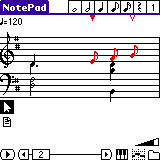
We've also had a new version of BeatPad which again has extended the use of the the little palm sequencer.

These two applications have tied into the miniMusic SoundPad application for sound design. The three of them together form the basis of the minimusic pro-suite, and I think that it really does feel like a suite of apps now.
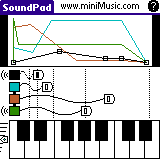
Add to this the latest application from miniMusic, AxisPad only delivered in November this year, and you have a really rounded suite of music applications.
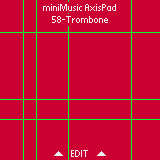
Of course, minmusic aren't going to stop their, if you look at their development calendar you'll see what they've got planned for next year, and it looks really appealing.
But it is a such a shame that there are so few developers of palm music software. Perhaps we'll see a few more in 2007?
2006 was a good year for PocketPC music. We saw miniMIXA open up in a big way. We saw PocketPC's become able to use Palm software, and in particular Bhajis Loops by the use of the new StyleTap Palm emulator.
So, on the whole not bad. And maybe more things to come in 2007, who knows? I think that should be for another post.
2006: A Good year for mobile music making?
Well, in some ways yes and in some ways no. Bhajis Loops is no longer being developed, and that is sad, but understandable. But this year we've seen a new version of NotePad from MiniMusic which has been an excellent move forward for notation on the palm.
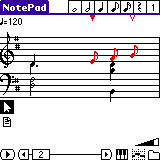
We've also had a new version of BeatPad which again has extended the use of the the little palm sequencer.

These two applications have tied into the miniMusic SoundPad application for sound design. The three of them together form the basis of the minimusic pro-suite, and I think that it really does feel like a suite of apps now.
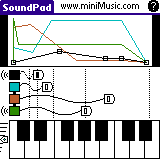
Add to this the latest application from miniMusic, AxisPad only delivered in November this year, and you have a really rounded suite of music applications.
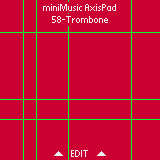
Of course, minmusic aren't going to stop their, if you look at their development calendar you'll see what they've got planned for next year, and it looks really appealing.
But it is a such a shame that there are so few developers of palm music software. Perhaps we'll see a few more in 2007?
2006 was a good year for PocketPC music. We saw miniMIXA open up in a big way. We saw PocketPC's become able to use Palm software, and in particular Bhajis Loops by the use of the new StyleTap Palm emulator.
So, on the whole not bad. And maybe more things to come in 2007, who knows? I think that should be for another post.
Palm OS4 Music: Harmonic Square

I can remember this from a long time ago, playing about with it on my palm IIIx. It was quite fun as I recall. Sadly the link to download this is broken, but I am sure I have it on a disc somewhere. I'll have to dig it out to add it to my OS4 collection.
Anyway, here's the blurb:
The Harmonic Square is a revolutionary new musical instrument conceived by theoretical physicist and inventor Nick Charlton. It has a set of 25 keys arranged in a square, each one playing a harmonic of a particular base note. This arrangement enables the player to produce a far richer selection of harmonics of a given note than an ordinary keyboard.
The Harmonic Square is more like a 2-dimensional keyboard. Keys are one of two colours. The dark keys correspond to notes that already exist on a keyboard. The light keys correspond to new harmonics that cannot be produced on an ordinary instrument.
Palm OS4 Music: Piezo Power
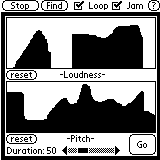
I remember this app from when I started playing around with palm pilots and music software. It was a lot of fun, especially if you synchronised with another PDA and made a piezo duet.
I couldn't get it to work under OS5, but with my older clie it works fine.
I plan to post on all the older OS4 software eventually, one app at a time, and, if possible with screen shots too.
I think it is worth keeping these older apps as they were the forerunners of the new music applications we're seeing today.
Z4 Music: Mini Review

Whilst this is a good little app for mucking about with sequencing, the issue I have with it is just that. It is a good app for mucking about with. I can see it being fun if you are not big into music, or just want to play around. However, if you are more serious about handheld music making this won't get you far.
BoomChic mini review
Sound Synthesis Revisited: Porting the Drum Machine to the .NET Compact Framework
Now, I don't pretend to understand this, but here's a useful article about how to code your own drum machine application for a PocketPC. I guess it is only useful if you can do that sort of thing, but maybe YOU can.
Anyway, I think more people should write handheld music applications, that would be a good thing.
Anyway, I think more people should write handheld music applications, that would be a good thing.
AxisPad 1.0
MORE ABOUT AXISPAD: Here's the Press Release . . .
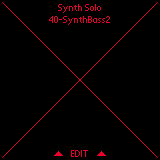
AxisPad uses the full touch sensitive screen to control sounds, changing their pitch, volume or other characteristics. A built-in software synthesizer creates a wide range of instrument sounds, or some handheld computers can also be connected to MIDI hardware (like keyboards, samplers, or tone modules) which AxisPad can also control, altering the sound of that instrument while you play.
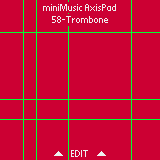
The new user interface makes it very easy to change the range of pitches or volumes being controlled. It is also simple to edit the guide-lines on the screen helping you mark pitches you want to return to, or mark volume levels to help you shape the dynamics of your performance over time. AxisPad also gives you full control over the colors of each instrument so you can make each visually distinct.
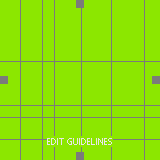
"We've been wanting to make this product for a while," says Chad Mealey, chief developer at miniMusic. "We've been adding our Krikit Audio Engine to other applications for the past year or so, but AxisPad is our first product to allow 'pitch bends' where you can slowly slide between two notes in a scale. The advantage of using the same sound engine is that you can design your own sounds with our SoundPad application, and then perform with them in AxisPad!"
AxisPad is a re-imagination of an older shareware application named Theremini, written by Pete Moss. Named after the Theremin, a musical instrument heard in such films as The Day The Earth Stood Still, Ed Wood, Mars Attacks! and Forbidden Planet, Theremini has not been updated in several years and so is not compatible with many modern handheld features.
Pricing, Availability, and Distribution
AxisPad is available now for $19.95 from the miniMusic website. For a limited time AxisPad will be included free with orders of the miniMusic Handheld Music Suite or the Pro Music Suite, each available for $69.95 on-line and from select retail outlets. A free demo of AxisPad is currently available for download from the miniMusic web-site at www.miniMusic.com.
About miniMusic
Based in San Francisco since 1999, miniMusic creates handheld computer software for music composition, education, performance, and entertainment so that musical ideas can be explored anywhere and anytime, giving individuals the freedom of musical expression on their own terms. Shipping applications include NotePad, BeatPad, SoundPad, EarTrain and BugBand. Upcoming products will tackle MIDI sequencing, multi-track editing and innovative new musical interfaces.
I really like this application. Maybe you can guess that.
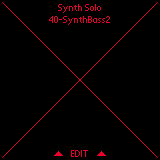
AxisPad uses the full touch sensitive screen to control sounds, changing their pitch, volume or other characteristics. A built-in software synthesizer creates a wide range of instrument sounds, or some handheld computers can also be connected to MIDI hardware (like keyboards, samplers, or tone modules) which AxisPad can also control, altering the sound of that instrument while you play.
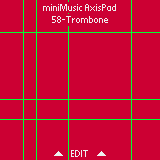
The new user interface makes it very easy to change the range of pitches or volumes being controlled. It is also simple to edit the guide-lines on the screen helping you mark pitches you want to return to, or mark volume levels to help you shape the dynamics of your performance over time. AxisPad also gives you full control over the colors of each instrument so you can make each visually distinct.
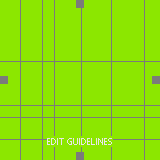
"We've been wanting to make this product for a while," says Chad Mealey, chief developer at miniMusic. "We've been adding our Krikit Audio Engine to other applications for the past year or so, but AxisPad is our first product to allow 'pitch bends' where you can slowly slide between two notes in a scale. The advantage of using the same sound engine is that you can design your own sounds with our SoundPad application, and then perform with them in AxisPad!"
AxisPad is a re-imagination of an older shareware application named Theremini, written by Pete Moss. Named after the Theremin, a musical instrument heard in such films as The Day The Earth Stood Still, Ed Wood, Mars Attacks! and Forbidden Planet, Theremini has not been updated in several years and so is not compatible with many modern handheld features.
Pricing, Availability, and Distribution
AxisPad is available now for $19.95 from the miniMusic website. For a limited time AxisPad will be included free with orders of the miniMusic Handheld Music Suite or the Pro Music Suite, each available for $69.95 on-line and from select retail outlets. A free demo of AxisPad is currently available for download from the miniMusic web-site at www.miniMusic.com.
About miniMusic
Based in San Francisco since 1999, miniMusic creates handheld computer software for music composition, education, performance, and entertainment so that musical ideas can be explored anywhere and anytime, giving individuals the freedom of musical expression on their own terms. Shipping applications include NotePad, BeatPad, SoundPad, EarTrain and BugBand. Upcoming products will tackle MIDI sequencing, multi-track editing and innovative new musical interfaces.
I really like this application. Maybe you can guess that.
AxisPad 1.0 from MiniMusic
Palm Sound and Vision
This is a piece of video that I took on my Treo 650. The music was made with a Tungsten T3 using Bhajis Loops. The two were brought together using iMovie on my Mac, but all the source material was handheld only.
Although not likely to be a first, I thought it was an interesting experiment.
Mobile Studio: Palm OS4
Some time ago I posted quite a bit about the older Capers applets and demos. This made me think about lots of old apps I used to use which won't run under Palm OS5. Sad really. I decided to get myself an old Clie series device.
Why clie? Simple, the older clies (some of them anyway) have a built in MIDI chip and hence don't need a module like the Swivel Systems SG20. If you're interested there's a good list of which ones have the chip at the MiniMusic site under the hardware section.
Anyway, I've got one now. A clie T425. Very nice it is too. It took a bit of getting used to a monochrome screen again, but even so I am impressed. The sound is fine, and even with only 8mb (7mb available) on board it is still quite useable. The device itself is very slim indeed. The only drawback is it doesn't have a headphone jack, so anything I use it for I will need to record with a mic.
After this initial disappointment I decided that this was a good thing as I could actually record one palm with another, which would be quite interesting.
So what am I using it for then? Well, here's a list of what music app I've put on it so far:
AxisPad (current minimusic preview)
BeatPlay
Burrito
Egg-Demo
Hedgehog
Luna
Meedy
Piezo Power
SpinPad
Theremini
ThumbMusic
Tractor
Beat Key
Botzam MIDI Player
ittyMIDI Player
Almond
Bugband
DaCapo
EarTrain
FretBoard
GTrainer
GuiPar
McChords
Mozart
PocketBeat
Transpose
Tuneit
BeatPad
composer
ittyMIDI Drummer
Handi Drum
MelodyPad
MusicInHand
MusicStudio
MusicTracker
NotePad
Pocket Piano
pQuencer
RhythmPro
Quite a list, and I'm still going back over old CD-ROMs where I kept apps to see if there's anything else. You never know, I might find one or two bits more.
Once I've had more time to play with some of these I'll post proper reviews on some of them.
burrito.prc
HEDGEHOG.ZIP
meedy.zip
EGGTIMER.ZIP
Why clie? Simple, the older clies (some of them anyway) have a built in MIDI chip and hence don't need a module like the Swivel Systems SG20. If you're interested there's a good list of which ones have the chip at the MiniMusic site under the hardware section.
Anyway, I've got one now. A clie T425. Very nice it is too. It took a bit of getting used to a monochrome screen again, but even so I am impressed. The sound is fine, and even with only 8mb (7mb available) on board it is still quite useable. The device itself is very slim indeed. The only drawback is it doesn't have a headphone jack, so anything I use it for I will need to record with a mic.
After this initial disappointment I decided that this was a good thing as I could actually record one palm with another, which would be quite interesting.
So what am I using it for then? Well, here's a list of what music app I've put on it so far:
AxisPad (current minimusic preview)
BeatPlay
Burrito
Egg-Demo
Hedgehog
Luna
Meedy
Piezo Power
SpinPad
Theremini
ThumbMusic
Tractor
Beat Key
Botzam MIDI Player
ittyMIDI Player
Almond
Bugband
DaCapo
EarTrain
FretBoard
GTrainer
GuiPar
McChords
Mozart
PocketBeat
Transpose
Tuneit
BeatPad
composer
ittyMIDI Drummer
Handi Drum
MelodyPad
MusicInHand
MusicStudio
MusicTracker
NotePad
Pocket Piano
pQuencer
RhythmPro
Quite a list, and I'm still going back over old CD-ROMs where I kept apps to see if there's anything else. You never know, I might find one or two bits more.
Once I've had more time to play with some of these I'll post proper reviews on some of them.
burrito.prc
HEDGEHOG.ZIP
meedy.zip
EGGTIMER.ZIP
AxisPad Preview from MiniMusic
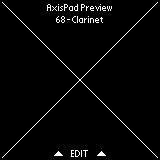
I've been meaning to post on the latest addition to the minimusic range, but I wanted to be able to add a few extras to this post before I wrote about it.
I've enjoyed playing with the preview application. The interface is fantastic, but then nothing less than you'd expect from minimusic. It is a real fun app to work with and the full version is due out this month!
Here's what the minimusic site says about it:
AxisPad is a music instrument on your handheld computer. You can use the full touch sensitive screen to create sound gestures. Each axis (up/down, left/right) can be assigned to change different parameters of the sound. The preview lets you control pitch and volume to create sounds similar to a Theremin. Push the up control on your phone or handheld to change the settings, down to hide the settings, or use the left/right controls to change instruments.
The full AxisPad will offer additional controls, customizable guide-lines, support for MIDI output and sound cards on some handhelds, and support for older handhelds that cannot run our software synthesizer. AxisPad is our update of the Theremini/Theremidi application by Pete Moss.
The November 8th Preview 2 greatly improves performance on most handhelds, eliminating the "click" sound while changing the volume of a sound. It also adds support for basic sound on older handhelds (Palm OS 3 or 4, which cannot run our Krikit Audio Engine). We've also remapped the screen to adjust volume based on the we we perceive loudness rather than the linear amplitude changes in Preview 1.
The free preview only saves one patch. The full application will include several additional features and support a wider variety of hardware.
The current preview requires a handheld running Palm OS 3.0 or greater. Some features require the Palm OS 5 Streaming Sound Libraries. Usually, any OS 5 handheld with a headphone jack qualifies (with the exception of a few Sony Clie models).
AxisPad produces sounds reminiscent of a Theremin as heard in such films as The Day The Earth Stood Still, The Thing (From Another World), Ed Wood, Mars Attacks!, and Forbidden Planet. But AxisPad can do so much more. The full application will let you save multiple configurations, set custom colored guides, and on some handheld models AxisPad will send control changes to MIDI hardware like samplers, synthesizers and tone modules.
The free AxisPad preview can also be found at the miniMusic website and the full version will be available in November for $19.95.
I wanted to be able to show what AxisPad was like, so I enlisted the help of my children to make a little video about it. Here's our AxisPad duet.
Another Pocket PC Drum Machine

I found another PocketPC Drum Machine. This one has a bit of a twist. Here's the product's details:
Drum Kit Ace is a brilliant music & memory game and also an easy to program drum machine!
In the two game modes Memory Master and Rhythm Master use your touch screen stylus to hit the drums and follow the computers lead. Practice drumming in Freestyle mode, complete with metronome to help improve your timing.
The Drum Machine enables you to create up to 99 drum tracks. The interface is simple and intuitive. If you play an instrument (e.g. guitar, bass, keyboard) then why not create a drum track to play along to...for fun, for practice, for real.
Features:
Stylish Photo Realistic VGA Graphics
Excellent Animation
Portrait and Landscape View supported on ALL devices
Multi-Language Support (English, French, German, Italian, Spanish)
Memory Master
Rhythm Master
Freestyle
Drum Machine
tags technorati : PocketPC, Drum Machine
BugBand 1.2 Released
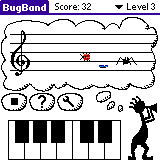
I've posted on the previous version of BugBand which I thought was already good, this new version takes it much further. I love how innovative this app is in helping to teach notation using many different instruments now.
Adding the Krikit audio engine is also a big step forward. Krikit provides rich sound synthesis and is a big improvement for BugBand. It will be nice to see this in EarTrain as well when it comes along.
Here's what the miniMusic site has to say about BugBand:
BugBand helps you practice sight reading, letter names of notes, piano, guitar, violin and brass instruments. With a practice level for the complete beginner and ten levels of difficulty, BugBand can help anyone improve their sight reading skills. Great for teaching kids the basics of music, helping students get through music classes at school, or anyone learn to play an instrument. Lots of bugs! Lots of fun!
The new 1.2 version adds: Two new instruments (Violin and Trombone), software synthesis for rich audio and a new "boring mode" so you can play with normal note heads as you would see in real printed music instead of the colorful bugs. Our Krikit Audio Engine (or Krikit Synth) can create rich sound on most modern handheld computers (like the Zire 31, 71, 72, Tungsten T, T2, T3, T5, TX, C, E, E2, Treo 600, 650, 700p, Lifedrive, Tapwave Zodiac, Sony Clie UX40, UX50 or TJ35, and others). Oh, and there is a new golden butterfly!
Bhajis Loops review
Here's a good review I found from around a year ago on Bhajis. Quite interesting.
StyleTap Version 1.0
I got this from StyleTap today:
The official v1.0.001 release of StyleTap Platform is now available! If you purchased a preview copy, you are entitled to a free upgrade to 1.0. (Your existing registration key will work with v1.0) See the Release Notes on the Downloads page for a list of recent changes.
Over the 18 months since we first announced the availability of the preview version, we released 34 separate builds, which were downloaded tens of thousands of times. We added dozens of new features and fixed hundreds of issues.
We've been amazed by the rich diversity of Palm OS® applications, the creativity and enthusiasm of end users and the support and co-operation of Palm OS developers. We're really looking forward to this next stage in the evolution of the StyleTap solution.
Thank you for your interest in StyleTap Platform!
See the news release for the full details...
Excellent news for PocketPC owners.
The price has gone up though, now $49.95 from the $29.95 I paid on the beta programme. Still, I think it is worth the money.
The official v1.0.001 release of StyleTap Platform is now available! If you purchased a preview copy, you are entitled to a free upgrade to 1.0. (Your existing registration key will work with v1.0) See the Release Notes on the Downloads page for a list of recent changes.
Over the 18 months since we first announced the availability of the preview version, we released 34 separate builds, which were downloaded tens of thousands of times. We added dozens of new features and fixed hundreds of issues.
We've been amazed by the rich diversity of Palm OS® applications, the creativity and enthusiasm of end users and the support and co-operation of Palm OS developers. We're really looking forward to this next stage in the evolution of the StyleTap solution.
Thank you for your interest in StyleTap Platform!
See the news release for the full details...
Excellent news for PocketPC owners.
The price has gone up though, now $49.95 from the $29.95 I paid on the beta programme. Still, I think it is worth the money.
The Mobile Studio: Libretto
I'm still trying to find good workable software for my Libretto. Rebirth didn't work out really as you need to run the CD with it and that isn't much good for a machine the size of a Libretto.
I really need something that will run in Windows 95 within 32mb of RAM, which I know is not much at all.
Any suggestions / links gratefully received.
I really need something that will run in Windows 95 within 32mb of RAM, which I know is not much at all.
Any suggestions / links gratefully received.
Music thing: Can you recommend any of these gear dealers?
Music thing: Can you recommend any of these gear dealers?
Music thing shop seems to be getting up way, which is good. I'm looking forward to having a nose around when it is open.
Music thing shop seems to be getting up way, which is good. I'm looking forward to having a nose around when it is open.
Computer Music Feature on Mobile Music Making: SSEYO MiniMixa

I have made abortive attempts to get to grips with this app a couple of times, but I've never been able to get my head around it. However, the feature in Computer Music has inspired me to give it a go again.
I do like some of the features in the latest version, and it seems to be being actively developed, which is a big boon as far as I'm concerned.

I think that considering the promise of the application it is really worth a go and some serious effort on my part.
I'll report back on how it all goes.
Sonify.org pick up Computer Music handheld feature
I'm glad that sites like this pick up the Computer Music article, it shows that stuff like handheld music is important.
Computer Music Feature on Mobile Music Making: Part II
I've taken the time to read it in more depth now. Not a bad start on handheld music. It does cover the main bases in terms of mobile OS's and devices, and the really big applications, ie:
- Bhajis Loops
- MiniMixa
- Griff
- MiniMusic suite
- Syntrax
- Pheonix Studio
So, from that point of view not bad at all, and I have to add that as far as I am aware it will be the first time these apps have been in a feature in a mainstream magazine. So from that point of view I am very pleased.
Of course, for enthusiasts there is always more. There are other applications about and it would be nice to talk about the history etc. But of course, I think that those kinds of things are for blogs like this to discuss.
So, overall, a good job I feel.
- Bhajis Loops
- MiniMixa
- Griff
- MiniMusic suite
- Syntrax
- Pheonix Studio
So, from that point of view not bad at all, and I have to add that as far as I am aware it will be the first time these apps have been in a feature in a mainstream magazine. So from that point of view I am very pleased.
Of course, for enthusiasts there is always more. There are other applications about and it would be nice to talk about the history etc. But of course, I think that those kinds of things are for blogs like this to discuss.
So, overall, a good job I feel.
Palm Guitar: PhonTuner
Palm Guitar: Perfect Pitch
Computer Music Feature on Mobile Music Making
I picked up a copy today. It looks fairly basic, but I think it is a big step in the right direction. Once I've had a proper read I'll write more.
SongBook
Music thing: Whistler - the music program for non-musicians
Music thing: Whistler - the music program for non-musicians
I voted for this app as I think it is a really worthwhile development. However, I think the real niche for this would be on a PDA.
Minimusic have had this in RnD for ages. I don't know if the hardware would support it, but I can't think why not.
For me it would be almost a pinnacle for mobile music making. To be able to get a device to pick a hummed or whistled tune on the fly and then drag it in to another piece of software to manipulate or develop it. Cool.
I voted for this app as I think it is a really worthwhile development. However, I think the real niche for this would be on a PDA.
Minimusic have had this in RnD for ages. I don't know if the hardware would support it, but I can't think why not.
For me it would be almost a pinnacle for mobile music making. To be able to get a device to pick a hummed or whistled tune on the fly and then drag it in to another piece of software to manipulate or develop it. Cool.
Music thing: Coming soon: The Music Thing Online Shop
Music thing: Coming soon: The Music Thing Online Shop
A quick plug for Music Thing and their store coming up soon.
A quick plug for Music Thing and their store coming up soon.
MadPlayer: Make music at the touch of a button !

This is a very unusual device. It creates music in a semi random manner. You select a musical style, then press play, and it generates a piece in that style. You can then drop down into any part of the piece and change the instrumentation and the part itself. You can add samples as well.
The number of styles was quite extensive and a decent instrument bank too.
I found out about madplayer when they were still being sold new. A friend had one of these and told me about them. The files it generates can be exported as MIDI to a smartmedia card.
The device also works as an MP3 player, FM radio and recorder.
They don't make these any more but you can still find them on eBay occasionally for about £50 or thereabouts.
If you check their website you'll find that they plan to issue a Java based version. This perhaps might be usable on a palm or pocket pc? Who knows. I've been keeping an eye out, but nothing for a while now.
PocketMC for PocketPC, Hmmm looks interesting
The Mobile Studio: Wrap around Applications: Transpose
Learning music on a palm: Bugband

I've been thinking about how I use PDAs for various musical purposes, and one that I hadn't given much thought to was learning music. As I am currently learning guitar at the moment this little application is perfect. But don't be fooled into thinking it is just a bit of fun. It can seriously help you to learn, it is just a fun way of going about it.
Here's what the minimusic site has to say about it:
BugBand helps you practice sight reading, letter names of notes, piano, guitar and brass instruments. With a practice level for the complete beginner and ten levels of difficulty, BugBand can help anyone improve their sight reading skills. Great for teaching kids the basics of music, helping students get through music classes at school, or anyone learn to play an instrument. Lots of bugs! Lots of fun!
The new 1.1 version adds: high resolution color graphics, brass instruments, high scores and many other new features to make it easier than ever to dive into reading music. Now supports sound cards built into Tapwave Zodiac and some Clie handhelds (T, TG, NR, NX, NZ) and includes software synthesis on most handhelds running Palm OS 5 or greater for better sound.
Like all of our software, BugBand supports MIDI playback on attached hardware (like samplers, keyboards, synthesizers, etc.). You can also set BugBand to accept MIDI input from any electronic music instrument so that you can practice your sight reading on a full size keyboard or electronic wind instrument! MIDI connections require a handheld with serial capabilities (USB only handhelds like the Zire 21, 31, 72, Tungsten E and others cannot be connected to MIDI instruments).
It couldn't be more simple, but I've watched my daughter play with this for at least half an hour at a time, and be really pleased when she gets up a level.
Really worth a try for children and adults too.
Palm Drum Kit Studio: Oh dear!
Palm Drum Kit Studio

Ok, this is a toy application more than anything, but fun none the less. The more musical toys you have the better I say, and as it is also freeware who can argue.
Click the title for the link to Palmgear to download.
Here's the right up about it.
Play your sequence with this pretty Drum Kit Studio. Drums, Cymbals,
Hihat.. briefly drum-kit instruments you need are there. May be you
need double styluses.
The Mobile Studio: New Speakers
I ordered these speakers from Amazon a few weeks ago, and they arrived yesterday. They were a little bit bigger than I expected, but aside from that they are an excellent addition to the mobile studio.
tags technorati : Mobile Studio
Capers: Running the apps and more info
I have tried these apps on an OS5 device with little success. Where they worked best was when I had them working on my Palm IIIx using a Swivel Systems SG20. That was an excellent MIDI module in palm terms and worked really well with NotePad and BeatPad. The fact that it worked with the likes of hedgehog and burrito was a big bonus, but at the time I never delved deep enough into those apps.
Of course now I really want to I don't have an Palm OS4.1 device anyway to use. So, I've decided to get an old Clie series palm. Why clie? Simple, the older clies (some of them anyway) have a built in MIDI chip and hence don't need a module like the Swivel Systems SG20. If you're interested there's a good list of which ones have the chip at the MiniMusic site under the hardware section.
Anyway, I thought I'd put in some more information about the Capers applets / demos which I took from the cached pages of the original site. Sadly I have no images to post, but when I get a chance to get some put together I'll post them.
Eggtimer {Demo} is a pattern-based MIDI-syncable arpeggiator with a two-dimensional control matrix for instrument parameters.
Hedgehog is a MIDI pattern sequencer. If you are familiar with the 'matrix edit' function of many upscale sequencers, or the 'piano roll' view, you'll be right at home with Hedgehog. To make music, you simply draw on the grid: left and right is time, up and down is note. "What could be simpler?"
What makes Hedgehog so unique is its ability to sequence up to 16 MIDI controller values at every time tick along with the notes. For example, if you have a synthesizer that has filter cutoff, resonance, volume, pitch bend and LFO width controls, you can automate each one along with the note it is supposed to play. Think of the possibilities! We can't describe the worth of such a tool in HTML. Just try it.
Hedgehog also syncs to MIDI F8 clock via Capers, and sends MIDI Sync as well, so it can play nice with your other gear.
There are math functions for pattern permutation: you can quantize a pattern to 1/8th, 1/4th or 1/2 notes, randomize the pattern or the controller sequence via various parameters, or stochastically alter the sequence while keeping either its tempo or melody. All in real time, while the sequence plays.
Capers can load any number of sequences, so you can load a group of them to play at once (or on different channels for different instruments.) Excited yet?
baby Hedgehog
baby Hedgehog is a standalone version of Hedgehog that lets you sequence 12 patterns and 2 channels per pattern. You don't need Capers to use this version, and it is the version whose beta we are offering for free above.
From its menu system, you can set which controllers of the 16 each block refers to, the MIDI channel of the left and right side of the pattern, and the MIDI sync parameters.
Tractor Pull {Demo} is a MIDI controller LFO and control bank for controlling instrument and software parameters.
burrito.prc
HEDGEHOG.ZIP
meedy.zip
EGGTIMER.ZIP
Of course now I really want to I don't have an Palm OS4.1 device anyway to use. So, I've decided to get an old Clie series palm. Why clie? Simple, the older clies (some of them anyway) have a built in MIDI chip and hence don't need a module like the Swivel Systems SG20. If you're interested there's a good list of which ones have the chip at the MiniMusic site under the hardware section.
Anyway, I thought I'd put in some more information about the Capers applets / demos which I took from the cached pages of the original site. Sadly I have no images to post, but when I get a chance to get some put together I'll post them.
Eggtimer {Demo} is a pattern-based MIDI-syncable arpeggiator with a two-dimensional control matrix for instrument parameters.
Hedgehog is a MIDI pattern sequencer. If you are familiar with the 'matrix edit' function of many upscale sequencers, or the 'piano roll' view, you'll be right at home with Hedgehog. To make music, you simply draw on the grid: left and right is time, up and down is note. "What could be simpler?"
What makes Hedgehog so unique is its ability to sequence up to 16 MIDI controller values at every time tick along with the notes. For example, if you have a synthesizer that has filter cutoff, resonance, volume, pitch bend and LFO width controls, you can automate each one along with the note it is supposed to play. Think of the possibilities! We can't describe the worth of such a tool in HTML. Just try it.
Hedgehog also syncs to MIDI F8 clock via Capers, and sends MIDI Sync as well, so it can play nice with your other gear.
There are math functions for pattern permutation: you can quantize a pattern to 1/8th, 1/4th or 1/2 notes, randomize the pattern or the controller sequence via various parameters, or stochastically alter the sequence while keeping either its tempo or melody. All in real time, while the sequence plays.
Capers can load any number of sequences, so you can load a group of them to play at once (or on different channels for different instruments.) Excited yet?
baby Hedgehog
baby Hedgehog is a standalone version of Hedgehog that lets you sequence 12 patterns and 2 channels per pattern. You don't need Capers to use this version, and it is the version whose beta we are offering for free above.
From its menu system, you can set which controllers of the 16 each block refers to, the MIDI channel of the left and right side of the pattern, and the MIDI sync parameters.
Tractor Pull {Demo} is a MIDI controller LFO and control bank for controlling instrument and software parameters.
burrito.prc
HEDGEHOG.ZIP
meedy.zip
EGGTIMER.ZIP
The Mobile Studio: Wrap around Applications: Spectrum Analysis

I just bought this app as another component to add to my mobile studio. I have to say it is an excellent application. Brilliantly responsive and really interesting to use. My plan is to use it to analyse the output from my work using my mobile studio to give me an idea on the range of the output. I'm looking forward to using it more in anger.
However, it is not an inexpensive application. I cost me about £20. I don't mind as I think it is worth it to support developers who put these kind of apps together, and it helps me further build my mobile studio.
Here's a few more of the technical details though:
The software generates real-time fading frequency spectrum or 1/3 octave ISO bar. An intelligent wave monitor window gives you a stable waveform display. Smart peaking envelopes are provided for music monitor. HandDee features makes speaker system frequency response & musical recordings check a snap.
More HandDee than standalone handheld audio RTA. (real-time analyser)
Features Highlight:
Waveform, fundamental frequency readout, plus either spectrum analyser or1/3 octave ISO bar display.
Fading reveals trends in waveform and spectrum plots.
Transition effect is even better than long persistence phosphor used in oscilloscopes.
Pause function for detailed inspection of waveform or spectrum / ISO bar display.
Other Features:
Waveform Display features
HandDee intelligent display with automatic triggering shows stable sound samples upon receiving stable sound input.
HandDee automatic scaling to expand low level sound signal for easy examination.
Digital frequency readout and marking on spectrum
HandDee fundamental frequency measurement with overtone rejection.
Loudest note display when multiple sounds detected.
Accuracy of about 0.5% or 1Hz, 10 times better than Fourier Transform.
Spectrum analyser & ISO bar Display features
Grid lines can be turned on or turned off.
HandDee musical sound peak power envelop.
1/3 octave ISO bar display.
Analyzer settings
Turn on/off grid lines.
HandDee preset analysis parameters for frequency and time averaging.
Three frequency scale selection.
15Hz-250Hz frequency range for woofer characteristic measurement.
15Hz-4KHz frequency range in monitoring musical performance or recordings.
15Hz-22Hz frequency range for all band response checking of hi-fi systems.
There's a trial version available at palmgear. Try it out, it is fun to use.
The Mobile Studio: Wrap around Applications: ChordLab
The Mobile Studio: New Hardware
I plan to write a full piece on my mobile studio soon enough, but in the meantime I thought I'd write something about one of the next items I'm adding. I wanted some speakers to go with my mobile studio, something small, non-powered and very versatile. I found these and have them on order from Amazon at the moment. I'll let you know how they sound when they've arrived.
tags technorati : Mobile Studio
The Mobile Studio: Wrap around Applications: Rhythm Pro

I've been planning to buy this app for a while, and I am going to in the next day or so. Why? The first reason is that I think it is important to support developers who make music making apps for the palm platform. Secondly, I like drum machines, and a stand alone drum machine app for palm is a fun idea.
Capers: Source code coming soon
The source code is still on the way. If anyone is interested in doing anything with it, please let me know I'd love to track the project(s) relating to this.
Libretto Reborn!
Well, finally I've got ReBirth running on my Libretto 70CT. The downside is that it has to run with a CD-ROM, but there's a way around that.
I think the Libretto is now going to be a useful part of my mobile studio now, which I'm glad about as I won't have to sell it!
I think the Libretto is now going to be a useful part of my mobile studio now, which I'm glad about as I won't have to sell it!
Letter published in Computer Music
I wrote a letter to Computer Music magazine a few weeks back and they've published it!
The letter is all about handheld music, and specifically Bhajis Loops. Whilst it didn't get letter of the month it is the next one on the letters page entitled "Polyphonic Pockets" and even has a photo of a Zire 72 running Bhajis (taken from the Chocopoolp site I imagine).
The editor says at the end of the letter that they're going to run a feature on handheld music in the future. I plan to contact him about it to offer help / links etc.
If I get any more information about a feature I'll share that too.
The letter is all about handheld music, and specifically Bhajis Loops. Whilst it didn't get letter of the month it is the next one on the letters page entitled "Polyphonic Pockets" and even has a photo of a Zire 72 running Bhajis (taken from the Chocopoolp site I imagine).
The editor says at the end of the letter that they're going to run a feature on handheld music in the future. I plan to contact him about it to offer help / links etc.
If I get any more information about a feature I'll share that too.
Capers: Anyone interested in taking the code further?
Akai MPC-500: Why go there?

I've read a few articles about the MPC500. It does sound interesting, and the hacked OS from JJ sounds interesting as well, but I have to ask myself, why would I spend £500 for a unit that only acts as a music device. £500 could buy me a new TX or LifeDrive, or both for that matter.
A friend of mine has pointed out to me that devices that are built specifically for music applications are often faster and sound better. I think that might be true to a point, but somewhere along the line you have to say what's more important? A device that's really good at music and lots of other stuff too, or one that is designed just for music?
I know where my money is.
tags technorati : Akai MPC 500, Bhajis Loops
Run PC apps on a Palm?
Capers: Code to be released SOON!!!
I've just got an email from the developer of the code for capers. He says he is planning on releasing all the source for hedgehog / eggtimer /capers libs sometime soon.
As soon as I know more I'll post on this again.
As soon as I know more I'll post on this again.
StyleTap up to 0.9.160
StyleTap has just been updated. They plan to go to a full version 1 release in October.
- discover Bluetooth serial ports on WM5
- receive OBEX object via Bluetooth on WM5
- new StyleTap APIs: StpSetFastScreenMode, StpSetSipScreenPosition
- implemented DmSyncDatabase and DmSync to flush one or all databases to permanent memory.
- Warning! Frequent calls or use with large databases may impact performance.
- numerous serial IO improvements, including serial link support and port mapping tools
- fix installation problem on non-English devices
- allow StyleTap to run on new Palm Treo and Symbol devices
- fixes and optimizations for
ZipCad
Bike or Die
RPNCalc
Commander's Organizer
Toysoft
- discover Bluetooth serial ports on WM5
- receive OBEX object via Bluetooth on WM5
- new StyleTap APIs: StpSetFastScreenMode, StpSetSipScreenPosition
- implemented DmSyncDatabase and DmSync to flush one or all databases to permanent memory.
- Warning! Frequent calls or use with large databases may impact performance.
- numerous serial IO improvements, including serial link support and port mapping tools
- fix installation problem on non-English devices
- allow StyleTap to run on new Palm Treo and Symbol devices
- fixes and optimizations for
ZipCad
Bike or Die
RPNCalc
Commander's Organizer
Toysoft
What's up next on Palm Sounds?
Currently I'm planning to write about the following on Palm Sounds over the next week / two:
Mobile Studio:
- Current software I have running in my mobile studio and why
- Software I plan to buy and run in the next month
- Software I'd like to test out (e.g. capers applets)
- Software I'm waiting for (e.g. MixPad)
- Current Hardware
- Planned next purchases and why
- Other possible devices for my mobile studio
So, that's coming up soon.
Mobile Studio:
- Current software I have running in my mobile studio and why
- Software I plan to buy and run in the next month
- Software I'd like to test out (e.g. capers applets)
- Software I'm waiting for (e.g. MixPad)
- Current Hardware
- Planned next purchases and why
- Other possible devices for my mobile studio
So, that's coming up soon.
tags technorati : Mobile Studio
Music thing: MPC-500: Now official, with unexpected price
Music thing: MPC-500: Now official, with unexpected price
Not sure I'd pay that much for it!
Not sure I'd pay that much for it!
tags technorati : Akai
Music thing: MPC-500 First Shots - Looks real to me!

Music thing: MPC-500 First Shots - Looks real to me!
This looks quite cool as it goes. I'm not sure about the price, but I think I'd like to have a go with one.
tags technorati : Music Thing, Akai
pdPod
Meapsoft
Interesting piece of software. Thanks to fluxivity for posting a comment about it. As it runs in a Java virtual machine, I wonder if it could be ported to run in the websphere micro environment that can run on a palm?
Capers: applets and demos - Feedback please
burrito.prc
HEDGEHOG.ZIP
meedy.zip
EGGTIMER.ZIP
If anyone downloads these, can they tell me how they get on with them and on what device they get used on.
HEDGEHOG.ZIP
meedy.zip
EGGTIMER.ZIP
If anyone downloads these, can they tell me how they get on with them and on what device they get used on.
Capers: applets and demos now available.
burrito.prc
HEDGEHOG.ZIP
meedy.zip
EGGTIMER.ZIP
As promised, here are the capers applets and demos I have at present. I think that there might be another file, but I'll have to check that out in the next few days. Enjoy these, and leave feedback if you can.
HEDGEHOG.ZIP
meedy.zip
EGGTIMER.ZIP
As promised, here are the capers applets and demos I have at present. I think that there might be another file, but I'll have to check that out in the next few days. Enjoy these, and leave feedback if you can.
Looking for strange PocketPC software
I started thinking about whether there are interesting applications out there for PocketPC in the same way as there are unusual home brew apps out there for Palm lurking around.
I've been searching for about 30 minutes and haven't come up with much except a drumming game which wasn't too interesting. Perhaps there's nothing? Perhaps it is really lost? I don't know.
If you know of anything out there worth a mention for the PocketPC / Windows mobile platform, let me know.
I've been searching for about 30 minutes and haven't come up with much except a drumming game which wasn't too interesting. Perhaps there's nothing? Perhaps it is really lost? I don't know.
If you know of anything out there worth a mention for the PocketPC / Windows mobile platform, let me know.
Zune Phone or iPhone?
Capers: Making the applets and demos available.
Thanks to fluxivity for comments. I really glad you like the blog. Please spread the word.
In terms of getting hold of these applets, you can't download them anymore as the site has gone. However, google holds cached versions if you search for stuff like "hedgehog capers". I am going to try and make the files available somewhere, I just need to work out where to host them. I don't think there should be any issues about making them available as they were freely downloadable before. I will make sure I post a location as soon as I've got it sorted.
BTW I have also contacted the original developer about the source for capers but so far have had no response. If I do get a response I will post on it.
In terms of getting hold of these applets, you can't download them anymore as the site has gone. However, google holds cached versions if you search for stuff like "hedgehog capers". I am going to try and make the files available somewhere, I just need to work out where to host them. I don't think there should be any issues about making them available as they were freely downloadable before. I will make sure I post a location as soon as I've got it sorted.
BTW I have also contacted the original developer about the source for capers but so far have had no response. If I do get a response I will post on it.
Discovering Zune...

An excellent article about Zune. I especially like the idea that it will be in some way "discovering" music. I don't know why but I find that an appealling concept.
tags technorati : Microsoft, Zune
More iPod news
Interesting uses of iPods here. I like the direction that this is going in.
Griffin Technology creator of all things iPod, today debuted three new products at the Apple Expo show in Paris; the iTalk Pro, the iKaraoke and the TuneCenter.
The iTalk Pro plugs into your iPod's dock connector to double up as a recording studio be it for making podcasts or recording music.
The new accessory features two built-in microphones to sample in stereo at 44.1kHz and can accommodate a stereo 1/8" (3.5mm) input jack for your external mic if you want. iTalk Pro will let you record in either 16-bit stereo or 8-bit mono and promises one-touch recording.
iKaraoke is a high-quality compact microphone that plugs into your iPod and at the flick of a switch, existing vocals fade into the background, leaving instruments and backing vocals intact, allowing you to step up and be the star.
iKaraoke also includes features to enhance your performance including three levels of reverb to blend vocals and accompaniment so you sound best. iKaraoke can also send the music, and your vocals, to your FM stereo wirelessly or by direct connection.
Finally the company has announced the TuneCenter, an iPod Media Center that gives the user the ability to convert their iPod into a Home Entertainment Center allowing users to watch videos, listen to your iPod music library or check out photos via your TV screen and speakers - all controllable by a simple remote.
All should be available in the UK shortly.
 title="Track this post with co.mments">Track with co.mments
title="Track this post with co.mments">Track with co.mments
Griffin Technology creator of all things iPod, today debuted three new products at the Apple Expo show in Paris; the iTalk Pro, the iKaraoke and the TuneCenter.
The iTalk Pro plugs into your iPod's dock connector to double up as a recording studio be it for making podcasts or recording music.
The new accessory features two built-in microphones to sample in stereo at 44.1kHz and can accommodate a stereo 1/8" (3.5mm) input jack for your external mic if you want. iTalk Pro will let you record in either 16-bit stereo or 8-bit mono and promises one-touch recording.
iKaraoke is a high-quality compact microphone that plugs into your iPod and at the flick of a switch, existing vocals fade into the background, leaving instruments and backing vocals intact, allowing you to step up and be the star.
iKaraoke also includes features to enhance your performance including three levels of reverb to blend vocals and accompaniment so you sound best. iKaraoke can also send the music, and your vocals, to your FM stereo wirelessly or by direct connection.
Finally the company has announced the TuneCenter, an iPod Media Center that gives the user the ability to convert their iPod into a Home Entertainment Center allowing users to watch videos, listen to your iPod music library or check out photos via your TV screen and speakers - all controllable by a simple remote.
All should be available in the UK shortly.
ChordLab

In my last post I mentioned ChordLab. The more I look at it the more I think that it might be quite useful. Here's what the developer says about it.
The essential tool for song-writers and musicians in general assists with all chord spelling tasks. Features a built-in Circle of Fifths and chord finder for when you know the pitches, but not the chord. Many times chord spelling becomes an essential task, be it to communicate what you are playing to others or simply when writing it down. To complicate matters music theory is often complex and correctly spelling a chord that may have sharps AND flats, double flats or double sharps is not always easy. That is where ChordLab can be of great assistance as a sort of chord calculator.
In addition ChordLab can also show you how to finger given chords on the piano or guitar. It features all the standard voicings commonly used in Jazz, Rock, Pop, and elsewhere. This helps to write fitting music for an instrument one might not be too familiar with.
Another essential tool found in ChordLab is the Circle of Fifths which is implemented interactively and can be used to show parallel minor/major key signatures.
The most important tool for many, however, will probably be the Chord Finder. This tool allows one to just enter a bunch of notes and find out what chord exactly these might represent. Many guitar players often play fingering combinations without being aware of the kind of chord these notes might represent. Notes can be entered just by pitch and without having to have the correct name.
Subscribe to:
Posts (Atom)